SNMP equipment demo that DN
Foreword
This document introduces SNMP, the DN in our equipment and embedded module embedded SNMPdemo procedures to help users to understand and test snmp Network Management Module functionality and performance, with SNMP network management module sales.
1. SNMP introduced
SNMP SNMP (simple network management protocol) is a current most widely used network management protocol, Widely used in the NMS NMS (Network Management System). SNMP is an application layer protocol, through UDP ports 161 and 162 for communication.
To understand SNMP, we must first understand the three concepts: SNMP managers (SNMP Manager), SNMP (SNMP Agent), the MIB (Management Information Base, MIB).
SNMP managers is the management console, will request information and updating orders sent to SNMP agent. SNMP management software running any computer are SNMP management system. If management system has been written into the agency authorized to visit, the management system can also change agent configuration.
SNMP agent is the management of the equipment, equipment for the collection of information in response to requests network management equipment, the initiative to send notification trap traps mainframe. SNMP traps to be used for passive forms of network monitoring (that is not controlled and upper mainframe request, when alarm trigger time of the incident, SNMP agent to notify the various signs upper mainframe). Our DN module is an embedded SNMP agent.
The management console and SNMP agents belong to groups (one for the purpose of bringing together the management of mainframe group). By definition groups, can be achieved only allowed within the same group and agent management system for communications, in order to guarantee security.
Most of the actual networks have adopted a number of manufacturers of equipment, in order to make management centers with all these different communications equipment, SNMP provides great detail of each agent should safeguard the precise information, and provide information to the exact format. All the networks are stored in an object called MIB (MIB) data structure.
MIB is a preservation of the Network Management Information virtual data storage space by the Object Management Group was more composed. MIB is a tree structure, SNMP MIB information through traverse the directory tree to access nodes in the network equipment。
SNMP agent module preservation MIB object variables, the numerical variables can be SNMP managers or through Get Set to read and modify operation. An SNMP manager can be read from the SNMP agent in a variable of a numerical value or SNMP agent storage to a variable. SNMP agent from the agent network equipment parameters and the operation of MIB data collected data, and can SNMP managers Get and Set operations for response.
2. Serial protocol functions:
DN equipment Serial every 1 seconds before the polling data (that is, data packets UPS), acquisition voltage value, the current value, frequency, UPS mainframe name. DN equipment serial port only receive data, send data, is one-way, for 30 seconds when the serial port has not received effective data, the belief that communication interruption, send notice epistasis TRAP mainframe.
Serial detailed agreement: Serial data Baotou as "#", packet tail "!" . Between each variable used, "" spaced, no parity bit。
|
The agreement Serial Port |
Byte Number
|
The scope or numerical characters
|
|
Baotou |
1 |
# |
|
Voltage(V) |
1 ~ 3 |
0 ~ 999 |
|
At intervals |
1 |
, |
|
Current(mA) |
1 ~ 4 |
0 ~ 9999 |
|
At intervals |
1 |
, |
|
Frequency(Hz) |
1 ~ 3 |
0 ~ 999 |
|
At intervals |
1 |
, |
|
Packet tail
|
1 |
! |
For example, the importation of UPS Information: voltage of 220 volts, the current 500 mA, frequency 50 Hz, UPS mainframe name is name.
Serial data input should be: # 220, 500,50, name! ,
When the serial data is not received, the red light flickered green light extinguished With the advent of data, flashing green light, red light is off, (data not coming, the longest wait for 30 second serial port)
3. The note SNMPdemo MIB
MIB tree node corresponds to an SNMP object, the identification of the root node numbers with the numbers via the composition between the numbers'. 'Separated. For example, SNMP objects "System" with the following OID (Object Identifiers object identifier) "1.3.6.1.2.1.1." SNMP OID is using a format in accordance with the level of the organization, the only structure of the tree to show the address. , The only logo with the keys. MIB (management information base) to provide digital OID readable text mapping.
An SNMP Manager (customers) can be agents for the pair to the specific information. SNMP OID representative of the specific information is readable or writable. Although SNMP equipment write to a situation of very little information, but it is the application of various management methods used to control equipment. The MIB is needed to change.
System variables Description:
System variables for the root directory. Iso.org.dod.internet.mgmt.mib - 2.system, for its Oid: .1.3.6.1.2.1.1. System used to that equipment or SNMP agent module basic information (such information does not affect SNMP functionality, and some information users can set their own) and it definitely use figure shown.
|
System Variable names |
Description |
OIDNo. |
Attribute |
|
sysDescr |
System Description |
.1.3.6.1.2.1.1.1 |
CD - |
|
sysObjectID |
Enterprises, the OID |
.1.3.6.1.2.1.1.2 |
CD - |
|
sysUptime |
SysUptime system is the establishment of the time
|
.1.3.6.1.2.1.1.3 |
CD - |
|
sysContact |
Contact System
|
.1.3.6.1.2.1.1.4 |
Reading and writing |
|
sysName |
System name
|
.1.3.6.1.2.1.1.5 |
Reading and writing |
|
sysLocation |
System installation locations |
.1.3.6.1.2.1.1.6 |
Reading and writing |
|
sysServices |
The number of service system
|
.1.3.6.1.2.1.1.7 |
CD - |
Private variables:
Private variables are. Iso.org.dod.internet.private, figures expressed as: .1.3.6.4. . Almost all the OID will keep up with businesses and by the IANA (Internet No. distribution center allocation) the only vendor label. For example, OID 7778 that the manufacturers No. Neutron format. Manufacturers behind the numbers is based on manufacturers to achieve functional and varied. Please note that in the previous iso "." , The OID correct certification that there is a root of the prefix "." Began. The demo program functions and settings are illustrated below:
|
Private variable name |
OID号 |
Attribute
|
|
Voltage |
.1.3.6.1.4.1.7778.1.1.1.1 |
CD - |
|
Current |
.1.3.6.1.4.1.7778.1.1.1.2 |
CD - |
|
Load |
.1.3.6.1.4.1.7778.1.1.1.3 |
CD -
|
|
UpsName |
.1.3.6.1.4.1.7778.1.1.1.4 |
Reading and writing |
In the initial state of all variables are located 0. UpsName Make no name. UpsName only for the users can read and write cites a special case, the user can change the controls, the user can be issued through the various commands (such further orders sent to UPS through the serial console), operation UPS mainframe.
4. TRAP package types that
All this demo program TRAP (trap) are the same leaves (OID) sent to the upper management console, the OID for 1.3.6.1.4.1.7778.1.1.1.4
Send specific description of the various trap:
When I received serial data, sending communications to establish successful trap, trap called CommunicationEstablished
When the serial port is not receiving data (not within half a minute receipt of data), sending communications failure trap, trap called CommunicationLost.
When the voltage greater than maximum voltage value, the high-voltage transmission trap, trap called UpsInputVoltageHigh
When the voltage is less than the minimum voltage value, the low voltage transmission trap, trap called UpsInputVoltageLower
When the voltage back to normal, as normal voltage trap, trap called UpsInputVoltageNormal
When the power is more than power limit, the transmission power too great a trap, trap called UpsOutputLoadHigh
When power is less than power limit, the transmission power of normal trap, trap called UpsOutputLoadNormal
4. DN equipment or installation module, and installed
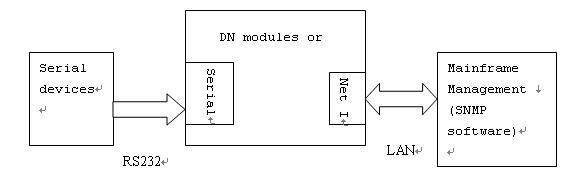
1. Installation and set-up.
Telnet DN equipment IP address 9999
DN landing equipment, access to the menu interface
Type 5, the main parameters set UPS
UPS set up the biggest input voltage limit, the minimum limit, when the input voltage is less than the minimum or more than the maximum, the data packets sent notice TRAP upper mainframe.
UPS set up the largest output power limit, when the output power of greater than maximum data packet sent trap mainframe notice epistasis
Type 6, set up SNMP configuration management
Users can set system contacts, system name, system installation sites. Note: users can ignore these settings.
Establishment and Management Host Address (PC IP), can be set up to host four, only set up a PC's IP address, the corresponding PC can manage DN equipment.
2. Application
PC users launch management software (Note: ①), we first loaded the SNMPdemo.MIB documents only after loading the document, the user can know SNMP agent module storage variable name, variable ID, read and modify these variables. In this process to demonstrate the will SNMPdemo upper mainframe access and modification of the competence of agents (group level) are located for the public (Note ②)
DN equipment modules or after commencement, all the MIB variables are located 0.
Note ①: users can use the HP OpenView can also use our company SNMPC management software.
② Note: This demo procedures in order to facilitate access to reading and writing and set a fixed value, normally in client management authority will set the variable to increase confidentiality.